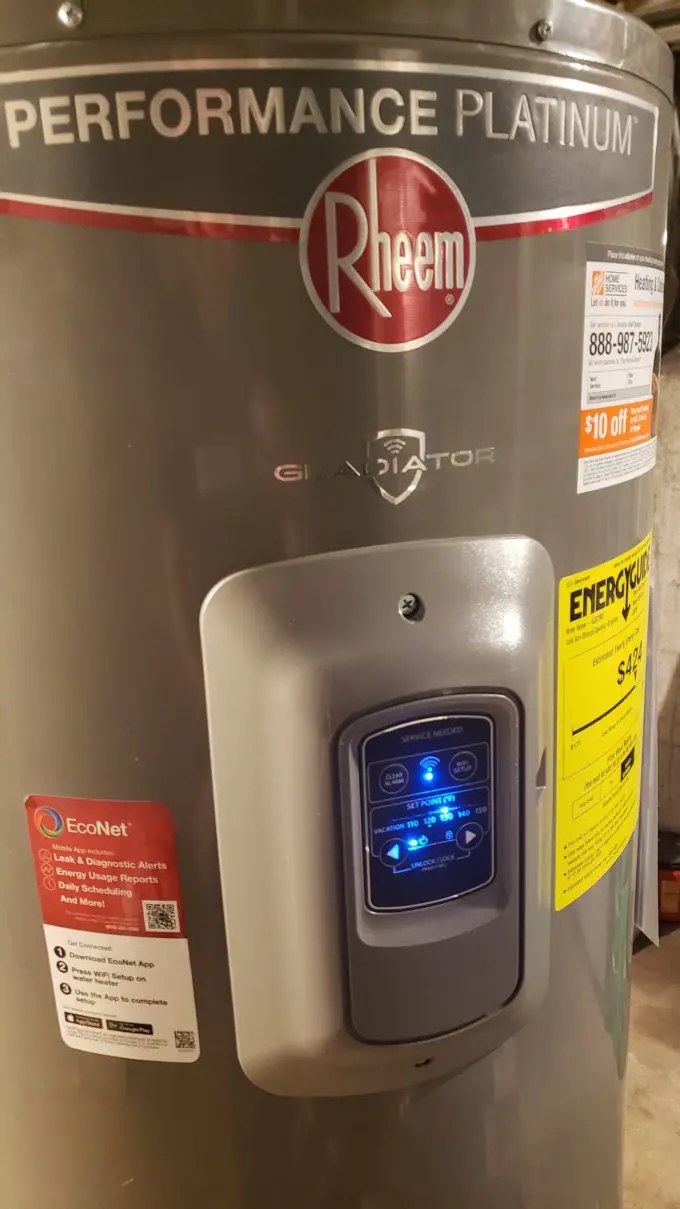Last Updated on October 22, 2023 by Albert Duke
To reset the service needed light on your Rheem Gladiator water heater, you will need to address any leakage issues, clear the water from the detection channel, and reset the unit. This can be done by locating the reset button, typically found at the bottom of the heater in the drain pan, and pressing it.
Make sure to also check for any wire connected to the bottom of the tank. By following these steps, you can resolve the specific problems your water heater is experiencing and reset the service needed light.
Understanding The Rheem Gladiator Service Needed Light
Understand the Rheem Gladiator Service Needed Light and how to reset it. Learn how to address common issues with your Rheem water heater and reset the service needed light for optimal performance.
The Rheem Gladiator water heater is equipped with a Service Needed Light that serves as an important indicator for maintenance and troubleshooting purposes. This light is designed to notify users when the water heater requires attention or service. Understanding the Service Needed Light and its various functions is crucial for homeowners to ensure the efficient operation of their water heater.
What Is The Service Needed Light On The Rheem Gladiator Water Heater?
The Service Needed Light on the Rheem Gladiator water heater is a feature that helps homeowners identify when the unit requires maintenance or attention. When this light is illuminated, it indicates that there is an issue with the water heater that needs to be addressed.
By understanding the meaning behind this light, homeowners can take appropriate action to resolve any potential problems.
Why Does The Service Needed Light Flicker?
The Service Needed Light on the Rheem Gladiator water heater may flicker for several reasons. Flickering usually indicates a specific issue or condition that requires attention. It is essential to be aware of the possible causes behind this flickering to determine the appropriate solution.
Some common reasons for the Service Needed Light to flicker include:
- Sediment build-up in the tank: Over time, sediment can accumulate at the bottom of the tank, causing the light to flicker. Flushing the tank regularly can help prevent this issue.
- Ignition or pilot light problems: If there are issues with the ignition or pilot light, the Service Needed Light may flicker. Checking the ignition system and ensuring proper functioning can resolve this problem.
- Thermostat malfunction: A malfunctioning thermostat can also trigger the Service Needed Light to flicker. Inspecting and potentially replacing the thermostat can help address this issue.
- Gas supply issues: If there is a problem with the gas supply to the water heater, the Service Needed Light may flicker. Verifying the gas supply and addressing any potential issues can resolve this problem.
Common Reasons For The Service Needed Light To Come On
The Service Needed Light on the Rheem Gladiator water heater can come on for various reasons. Understanding these common causes can assist homeowners in troubleshooting and resolving any issues. Some common reasons for the Service Needed Light to come on include:
- Heating element problems: A faulty heating element can trigger the Service Needed Light to come on. Replacing the heating element can resolve this issue.
- Overheating detection: If the water heater detects an overheating condition, the Service Needed Light will come on. Adjusting the temperature settings or checking for any blockages can help rectify this problem.
- Sensor malfunctions: Malfunctioning sensors can also trigger the Service Needed Light to come on. Inspecting and potentially replacing the sensors can help resolve this issue.
- Electrical issues: Problems with the electrical connections or wiring can cause the Service Needed Light to come on. Ensuring proper electrical connections and addressing any wiring issues can resolve this problem.
By understanding the common reasons for the Service Needed Light to come on, homeowners can take appropriate action and resolve any potential problems with their Rheem Gladiator water heater.
Troubleshooting And Resetting The Rheem Gladiator Service Needed Light
To troubleshoot and reset the Rheem Gladiator Service Needed Light, start by unplugging and cleaning the sensor. If the light persists, address any leakage causes, clear the water detection channel, and reset the unit.
If you own a Rheem Gladiator water heater and have noticed the service needed light on, don’t panic. In this guide, we will walk you through the troubleshooting and resetting process to get your water heater back on track. From unplugging and cleaning the water sensor to addressing leaks, we have got you covered.
Let’s dive into the step-by-step guide to resetting the Service Needed Light.
Step-By-Step Guide To Resetting The Service Needed Light:
- Unplugging and cleaning the water sensor:
- Disconnect the power supply from the water heater.
- Locate the water sensor and carefully remove it.
- Clean the sensor using a soft cloth or brush to remove any debris or buildup.
- Reinstall the water sensor back into its original position.
- Reconnect the power supply to the water heater.
- Checking for leaks and addressing them:
- Inspect the entire water heater for any signs of leaks.
- If you find any leaks, identify the source and tighten or replace the affected components.
- Check all connections and ensure they are secure.
- Once the leaks are addressed, move on to the next troubleshooting step.
- Ignition pilot reset process:
- Locate the reset button on your Rheem Gladiator water heater.
- Press and hold the reset button for a few seconds.
- You may hear a clicking sound as the ignition pilot goes through the reset process.
- Release the reset button and wait for the water heater to restart.
- Dealing with specific issues related to the Service Needed Light:
- If the service needed light persists after following the above steps, consult the Rheem customer support or a professional technician for further assistance.
- EcoNet Wifi module troubleshooting:
- If your Rheem Gladiator water heater is equipped with an EcoNet Wifi module, ensure that it is properly connected to the internet.
- Check the settings and ensure that the module firmware is up to date.
- Troubleshoot any connectivity issues following the manufacturer’s instructions.
- Temperature control adjustments:
- If you experience temperature-related issues, such as water being too hot or too cold, adjust the temperature settings on the Rheem Gladiator water heater.
- Refer to the user manual for specific instructions on how to adjust the temperature control.
- Understanding vacation mode and its impact on the Service Needed Light:
- If you use vacation mode on your Rheem Gladiator water heater, it may affect the Service Needed Light.
- Vacation mode reduces energy consumption, but it may require some adjustments when you return.
- Disable vacation mode and monitor the water heater’s performance to ensure it is functioning correctly.
Remember, troubleshooting and resetting the Service Needed Light on your Rheem Gladiator water heater can vary depending on the specific model and its features. Always refer to the user manual or contact Rheem customer support for detailed instructions and assistance.
Keep your water heater in optimal condition for long-lasting and efficient performance.
Professional Solutions For Resolving Rheem Gladiator Service Needed Light Issues
Professional solutions are available to resolve Rheem Gladiator service needed light issues. Resetting the service needed light on your Rheem Gladiator water heater is as simple as addressing any leakage causes, clearing the water detection channel, and resetting the unit.
Trust the experts to provide the necessary assistance in Austin, Texas, to ensure your water heater functions efficiently.
If you’re encountering a service needed light issue with your Rheem Gladiator water heater, it’s important to address it promptly to avoid any disruptions in hot water supply. While some minor issues can be resolved by homeowners through troubleshooting, there are situations where professional intervention is necessary.
Here are some instances when it’s best to call a professional technician for assistance:
- Complex Troubleshooting: If you’ve attempted basic troubleshooting steps and the service needed light continues to be illuminated, it may indicate a more complex issue that requires the expertise of a professional technician.
- Specific Error Codes: The service needed light may display specific error codes that homeowners may find difficult to interpret. Professional technicians have the knowledge and experience to decipher these codes and identify the underlying problem accurately.
- Electrical or Gas Issues: Service needed light issues related to electrical or gas components should be handled by professionals due to safety concerns. They have the necessary training to handle these potentially hazardous situations and ensure that all repairs are done correctly.
- Warranty Considerations: If your Rheem Gladiator water heater is still under warranty, attempting repairs on your own may void the warranty. It’s best to consult a professional technician who can provide authorized service and ensure that your warranty remains valid.
Common Service And Maintenance Tasks To Prevent Service Needed Light Issues
Regular service and maintenance tasks can help prevent service needed light issues from occurring and keep your Rheem Gladiator water heater functioning optimally. Here are some common tasks to include in your maintenance routine:
- Regular Inspections: Conduct routine visual inspections on your water heater to check for any signs of leaks, corrosion, or physical damage.
- Flush Sediment: Sediment buildup can lead to decreased efficiency and potential damage to your water heater. Regularly flush out any accumulated sediment to prevent issues.
- Check Pressure Relief Valve: Test the pressure relief valve periodically to ensure proper functionality and prevent excessive pressure buildup.
- Clean Sensor and Connections: Clean the temperature and pressure sensor, as well as all electrical connections, to ensure accurate readings and prevent malfunctions.
- Inspect Anode Rod: The anode rod helps protect the tank from corrosion. Inspect the anode rod regularly and replace it if needed.
Tips For Finding Reliable Rheem Gladiator Service Technicians In Your Area
When it comes to selecting a reliable Rheem Gladiator service technician, it’s essential to find someone who is experienced, qualified, and trusted. Here are some tips to help you find the right technician for your water heater needs:
- Research Local Options: Start by researching local service technicians who specialize in Rheem water heaters. Look for companies with positive reviews and a solid reputation.
- Ask for Recommendations: Seek recommendations from friends, family, or neighbors who have previously worked with Rheem water heater technicians. Their firsthand experience can provide valuable insights.
- Check Licensing and Certifications: Verify that the technician holds the necessary licenses and certifications required for working on water heaters. This ensures that they have the expertise and knowledge to handle the job.
- Request Quotes and Compare: Contact multiple technicians and request quotes for the service or repair you need. Compare the prices, services offered, and warranty options to make an informed decision.
- Read Customer Reviews: Read online customer reviews and testimonials to get a sense of the technician’s reliability, professionalism, and customer satisfaction.
- Inquire About Guarantees: Ask about any guarantees or warranties offered by the technician or the company to ensure that your investment is protected.
By following these tips and taking the time to find a reliable Rheem Gladiator service technician, you can have peace of mind knowing that your water heater is in good hands.

Credit: m.youtube.com
Frequently Asked Questions For Rheem Gladiator Service Needed Light Reset
Why Does My Rheem Water Heater Say Service Needed?
Your Rheem water heater may display the “service needed” message when there is a specific problem that requires attention or maintenance. It is important to address the issue to ensure proper functioning.
How Do You Reset A Rheem Hot Water Heater?
To reset a Rheem hot water heater, locate the reset button at the bottom of the heater in the drain pan. Press the reset button to reset the heater.
Where Is The Reset Button On A Rheem?
The reset button on a Rheem water heater is located at the bottom of the heater in the drain pan. Look for a wire on the outside of the tank that goes to the bottom.
Why Is The Red Light On My Rheem Water Heater?
The red light on your Rheem water heater indicates that service is needed to address a specific problem.
Conclusion
Tackling a service needed light on your Rheem Gladiator water heater can be a frustrating experience. Thankfully, resetting the light is a simple process that can be done without the need for professional assistance. By following a few steps, you can resolve the issue and restore hot water to your home.
First, make sure to identify any underlying problems, such as leaks or sensor obstructions. Once these issues have been addressed, clear any water from the detection channel and reset the unit. Resetting the service needed light is crucial for ensuring the proper functioning of your water heater and avoiding potential damage.
Remember to consult your manufacturer’s manual for specific instructions and safety guidelines. By taking the time to understand and troubleshoot your Rheem Gladiator water heater, you can ensure its longevity and efficiency for years to come.