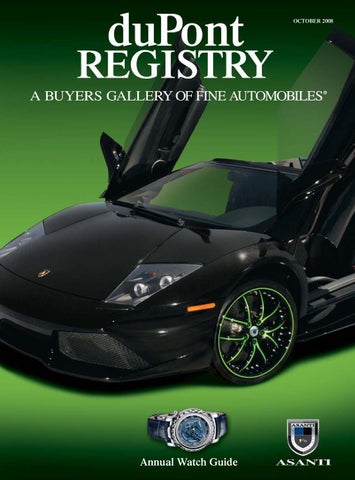Last Updated on November 1, 2023 by Albert Duke
To reset the VSA light in a Honda Pilot, turn on the ignition and press and hold the VSA OFF button for about 10 seconds until the VSA OFF indicator light blinks and then stays on. Finally, release the VSA OFF button, and the VSA light should reset.
Causes And Fixes For Honda Vsa Light
The Honda Pilot VSA Light may be reset by following simple steps. Common causes for the VSA light include low tire pressure, a faulty ABS unit, and a damaged steering angle sensor. It is important to understand the causes and fixes for Honda VSA light to ensure safe driving.
If you own a Honda Pilot and notice that the VSA light is illuminated on your dashboard, it can be concerning. This light indicates an issue with the Vehicle Stability Assist (VSA) system, which helps to maintain control and stability while driving.
In order to resolve this problem, it’s important to understand the common causes and fixes for a Honda VSA light that won’t go off.
Common Causes For Honda Vsa Light To Stay On:
- Low tire pressure: One of the most common reasons for the VSA light to stay on is low tire pressure. When the pressure in one or more of your tires is too low, it can trigger the VSA system, causing the light to illuminate. Checking and maintaining proper tire pressure can often resolve this issue.
- Faulty ABS unit: Another frequent cause for the VSA light to stay illuminated is a faulty ABS unit. The ABS (Anti-lock Braking System) works in conjunction with the VSA system and any malfunction in the ABS unit can trigger the VSA light. In this case, repairing or replacing the faulty ABS unit is necessary to resolve the issue.
- Damaged steering angle sensor: The steering angle sensor is responsible for providing input to the VSA system, helping it to assess the vehicle’s direction and stability. If the steering angle sensor is damaged or malfunctioning, it can cause the VSA light to stay on. Repairing or replacing the steering angle sensor is crucial to fix this issue.
Fixing Low Tire Pressure Issues:
- Check tire pressure regularly: Make it a habit to check your tire pressure at least once a month. Use a tire pressure gauge to ensure that each tire is inflated to the recommended PSI (pounds per square inch).
- Inflate or deflate tires as needed: If you find that your tire pressure is too low, use an air compressor to inflate the tires to the appropriate level. Conversely, if the pressure is too high, release some air until it reaches the recommended PSI.
- Inspect for leaks or punctures: In some cases, low tire pressure can be caused by a leak or puncture. Inspect your tires carefully for any signs of damage, such as nails or cuts, and have them repaired or replaced as necessary.
Fixing Faulty Abs Unit:
- Diagnose the issue: If the VSA light is caused by a faulty ABS unit, it is recommended to have a professional mechanic diagnose the problem using specialized diagnostic equipment. This will help determine the specific issue with the ABS unit.
- Repair or replace the ABS unit: Once the problem with the ABS unit has been identified, the appropriate repair or replacement can be carried out. This may involve fixing a wiring issue, replacing a sensor, or installing a new ABS unit altogether.
Repairing Damaged Steering Angle Sensor:
- Consult a professional: If you suspect that the steering angle sensor is the cause of the VSA light issue, it’s best to consult a professional mechanic who specializes in Honda vehicles. They will be able to assess the sensor and provide the necessary repair or replacement.
Remember, resolving the VSA light issue depends on identifying the underlying cause. Whether it’s low tire pressure, a faulty ABS unit, or a damaged steering angle sensor, addressing the root of the problem will ultimately help you reset the VSA light on your Honda Pilot.
How To Reset The Honda Vsa Light
Is the VSA light on in your Honda Pilot? Learn how to reset the VSA light with these simple steps to resolve the issue. No need to visit a mechanic, you can do it yourself!
Understanding The Vsa Activation Indicator:
- The VSA activation indicator in your Honda Pilot is a valuable feature that helps maintain control and stability while driving. It constantly monitors your vehicle’s performance and detects any potential loss of traction or stability.
- When the VSA activation indicator turns on, it means that the system has detected a potential issue or a loss of traction. It’s essential to address the problem promptly to ensure your safety on the road.
- The VSA activation indicator may come on due to various reasons, such as low tire pressure, a faulty ABS unit, or a damaged steering angle sensor. Identifying the underlying cause is crucial for effectively resetting the VSA light and ensuring the system’s proper functioning.
Using The Console Switch To Enable The Vsa System:
- The VSA system can be disabled using the console switch, which may result in the VSA activation indicator staying lit up rather than blinking. If you encounter this situation, follow these steps to enable the VSA system and reset the VSA light:
- Start by turning off your vehicle’s engine.
- Locate the VSA button on your console, usually labeled with the letters “VSA” and represented by a triangle icon.
- Press and hold the VSA button for a few seconds until you see the VSA activation indicator blink or turn off. This action should re-enable the VSA system and clear the VSA light.
Step-By-Step Guide To Resetting The Vsa Light:
- If the VSA activation indicator remains lit up even after enabling the VSA system using the console switch, or if you want to ensure a thorough reset, follow these steps to reset the VSA light completely:
- Turn off your Honda Pilot’s engine and engage the parking brake for safety.
- Locate the fuse box in your vehicle. Refer to your owner’s manual for the exact location.
- Open the fuse box cover and identify the fuse labeled “VSA” or “ABS.” Again, your owner’s manual will provide specific details.
- Use a fuse puller or a pair of pliers to remove the VSA/ABS fuse from its socket.
- Wait for approximately 10 seconds before reinserting the fuse back into its socket.
- Close the fuse box cover and start your vehicle’s engine.
- Allow your Honda Pilot to idle for a few minutes to let the system recalibrate.
- Check if the VSA activation indicator has turned off. If it has, the VSA light has been successfully reset.
Remember, it’s crucial to address the underlying cause of the VSA light activation to prevent future issues. If the VSA light continues to stay on even after resetting it, it’s recommended to consult a certified Honda technician for a thorough inspection and diagnosis.
Troubleshooting Vsa Light Issues
If you’re experiencing VSA light issues in your Honda Pilot, learn how to reset it with this helpful guide. Discover the causes, fixes, and troubleshooting steps to get your VSA light back to normal.
If you’re experiencing the VSA light coming on in your Honda Pilot, it can be frustrating and worrisome. However, there are several troubleshooting steps you can take to determine the cause and possibly reset the VSA light. Here’s a breakdown of these steps:
Determining If The Battery Is Causing The Vsa Light To Come On:
- Check the battery voltage using a multimeter: Ensure that the battery voltage is within the acceptable range. If it’s low, consider charging or replacing the battery.
- Inspect battery connections: Make sure the battery terminals are clean and tightly connected. Loose or corroded connections can cause electrical issues, including the VSA light coming on.
- Reset the VSA system: Disconnect the negative battery terminal for a few minutes and then reconnect it. This can sometimes reset the VSA system and turn off the VSA light.
Identifying Wiring Problems That Trigger The Vsa Light:
- Visually inspect the wiring harness: Inspect the wiring harness connected to the ABS module and VSA sensors for any visible signs of damage or loose connections.
- Check for loose connectors: Ensure that all connectors are securely attached and not loose or disconnected. Loose connectors can disrupt the communication between the VSA system components.
- Test the continuity of the wiring: Use a multimeter to check the continuity of the wiring harness. Any breaks or inconsistencies in the continuity can indicate a wiring problem that may be triggering the VSA light.
Checking For Speed Sensor Malfunctions:
- Inspect the speed sensors: Locate the speed sensors on each wheel and visually inspect them for any signs of damage or debris. Clean or replace the sensors if necessary.
- Test the speed sensor output: Use a multimeter to test the output voltage of each speed sensor while rotating the wheel. If the readings are inconsistent or not within the specified range, the speed sensor may be malfunctioning.
- Inspect the tone rings: Check the tone rings on the wheels for any damage or missing teeth. Damaged tone rings can disrupt the speed sensor’s ability to provide accurate readings, leading to VSA light activation.
Remember, these troubleshooting steps are meant to help you identify potential causes of the VSA light coming on in your Honda Pilot. If you’re not comfortable performing these tasks yourself, it’s always recommended to consult a professional mechanic for proper diagnosis and repairs.

Credit: www.team-bhp.com
Frequently Asked Questions Of Honda Pilot Vsa Light Reset
Why Is My Vsa Light On In My Honda Pilot?
The VSA light in your Honda Pilot can be on due to reasons like low tire pressure, a faulty ABS unit, or a damaged steering angle sensor.
What Causes The Vsa Light To Stay On?
The VSA light in your Honda could stay on for various reasons, including low tire pressure, a faulty ABS unit, or a damaged steering angle sensor.
Can The Battery Cause Vsa Light To Come On?
Yes, the battery can cause the VSA light to come on due to an out of range low voltage.
What Is The Cause Of A Vtm 4 And Vsa Lights On In A Honda Pilot?
The VTM 4 and VSA lights on in a Honda Pilot can be caused by issues like low tire pressure, a faulty ABS unit, or a damaged steering angle sensor.
Conclusion
The Honda Pilot VSA light can be a cause for concern, but there are several reasons why it might turn on and ways to reset it. One common reason for the VSA light to illuminate is low tire pressure, so it’s important to check your tires regularly.
Another possible cause is a faulty ABS unit or a damaged steering angle sensor. If the VSA activation indicator stays lit up rather than blinking, it usually means that the system has been disabled via the console switch. Turning the system back on should clear this light.
Resetting the VSA light is a relatively simple process. Press the engine start button twice to access the vehicle’s mode, then click on the reset button to turn off the VSA light. By addressing the underlying issues and resetting the VSA light, you can ensure the optimal performance and safety of your Honda Pilot.