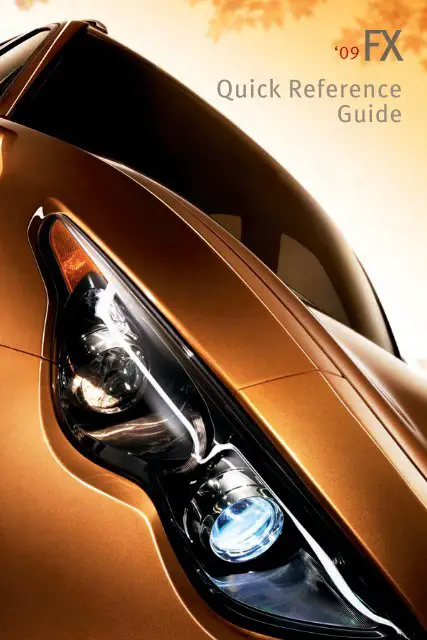Last Updated on November 1, 2023 by Albert Duke
To reset the collision warning light on a Nissan, you can deactivate the system by pressing the forward collision warning system button or accessing the forward collision warning settings via your vehicle’s information screen. Refer to your owner’s manual for specific details.
This can also be done by removing the fuse for a few seconds and reinserting it. Rest assured, resetting the warning light is a simple process that can be done without any technical assistance.
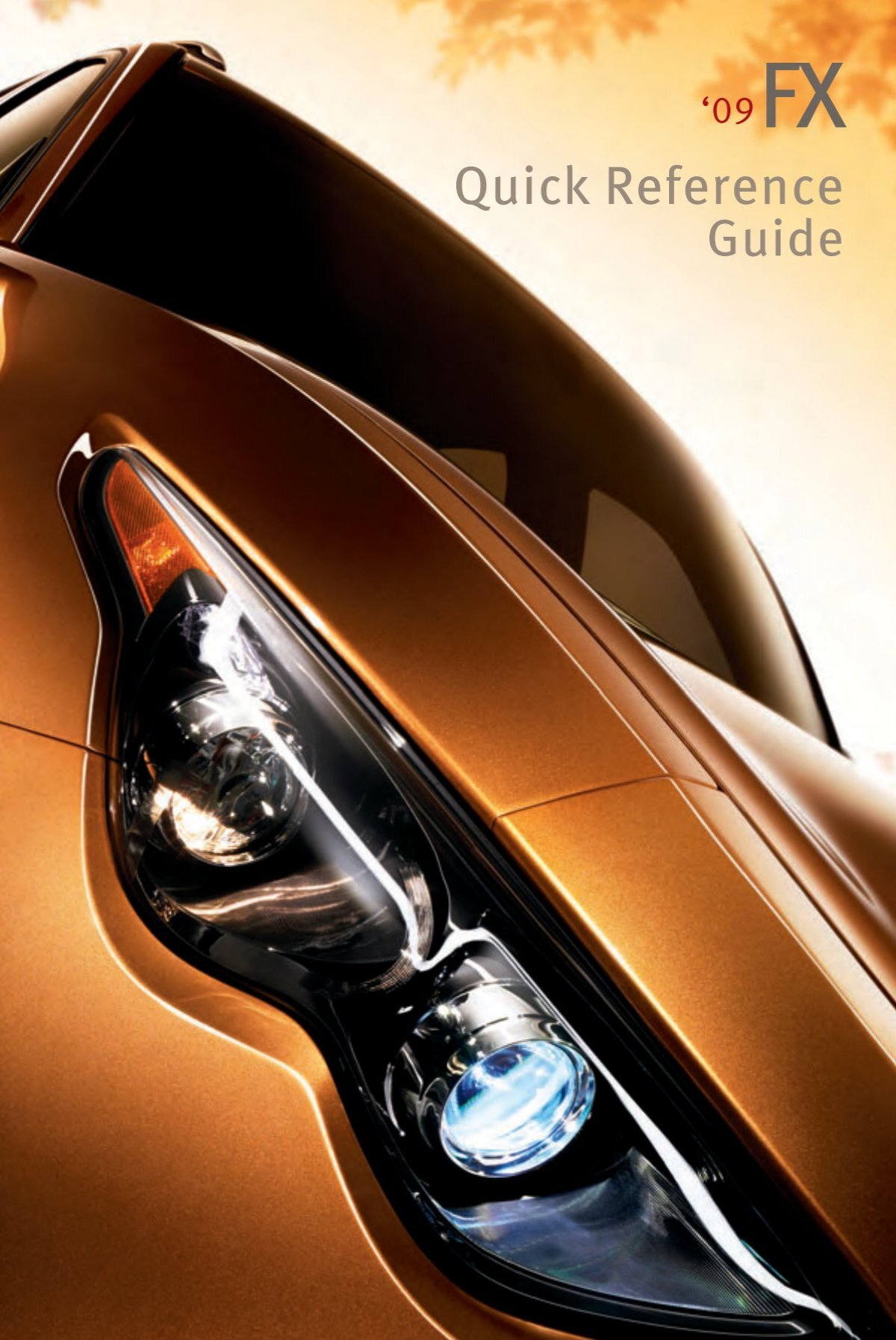
Credit: www.yumpu.com
Understanding Nissan Collision Warning Light
To reset the Nissan collision warning light, you can either press the forward collision warning system button or access the settings through the vehicle’s information screen. Ensure to consult your owner’s manual for vehicle-specific instructions.
What Is Nissan Collision Warning Light And How Does It Work?
The Nissan Collision Warning Light is a safety feature designed to alert drivers when there is a potential collision ahead. It uses advanced sensors and technology to monitor the distance between your vehicle and the one in front of you.
When the system detects a potential collision, it triggers a warning light on your dashboard, alerting you to take immediate action to avoid a collision.
Here’s how the Nissan Collision Warning Light works:
- Sensors: The system uses radar sensors or cameras mounted at the front of the vehicle to constantly monitor the distance and speed of vehicles ahead.
- Distance Monitoring: The sensors measure the distance between your vehicle and the one in front of you. They can detect if you’re getting too close to the vehicle ahead.
- Speed Monitoring: The system also monitors the speed of both vehicles. It calculates the time it would take for your vehicle to collide with the one in front if no action is taken.
- Warning Light: If the system determines that you’re approaching the vehicle ahead too quickly and a collision is imminent, it triggers the Collision Warning Light on your dashboard. This light serves as a visual alert to prompt you to take preventive action.
- Audible Alert: In addition to the warning light, the system may also emit an audible alert to further grab your attention and help you react quickly.
The Nissan Collision Warning Light is a crucial safety feature that can provide an extra layer of protection on the road. It gives you valuable time to apply the brakes or take evasive action, minimizing the risk of a collision.
However, it’s important to remember that the Collision Warning Light is designed to assist you and not replace diligent driving habits.
Importance Of The Collision Warning Light In Nissan Vehicles
The Collision Warning Light in Nissan vehicles plays a significant role in enhancing safety on the road. Understanding its importance can help you make the most of this valuable feature:
- Early Warning: The Collision Warning Light provides an early warning of potential collisions with vehicles in front of you. It gives you valuable time to react and avoid a collision.
- Avoid Rear-End Collisions: Rear-end collisions are common and can result in significant damage and injuries. The Collision Warning Light helps you maintain a safe distance and avoid rear-end collisions by warning you when you’re getting too close to the vehicle in front.
- Promotes Defensive Driving: The Collision Warning Light promotes a defensive driving mindset. It reminds you to stay focused, attentive, and aware of your surroundings, reducing the risk of accidents.
- Prevents Distracted Driving: With the constant distractions of modern life, it’s easy to lose concentration while driving. The Collision Warning Light acts as a reminder, helping you stay alert and focused on the road.
- Reduced Insurance Premiums: Many insurance companies offer discounts for vehicles equipped with collision warning systems. By utilizing this feature effectively, you can potentially lower your insurance premiums.
- Peace of Mind: Knowing that your vehicle has an additional safety feature like the Collision Warning Light can give you peace of mind. It provides an added layer of protection for you and your passengers, making every journey a little safer.
By understanding the importance of the Collision Warning Light in Nissan vehicles, you can maximize its benefits and enhance your overall driving experience. Remember to always follow safe driving practices and use the Collision Warning Light as a tool to support your awareness on the road.
Reasons For Collision Warning Light Activation
The activation of the Nissan collision warning light can occur when approaching a vehicle too quickly, indicating a potential crash. You can reset the warning light by accessing the forward collision warning settings through your vehicle’s information screen or by referring to your owner’s manual for specific instructions.
Common Scenarios That Activate The Collision Warning Light:
- Tailgating: When you are following another vehicle too closely, the Collision Warning Light may activate to alert you of the potential risk of a rear-end collision.
- Sudden deceleration: If you suddenly reduce your speed, the Collision Warning Light may activate to notify you of the possibility of a collision with the vehicle following closely behind.
- Lane departure: When your vehicle veers out of its lane without using a turn signal, the Collision Warning Light may activate to signal the risk of side collision with another vehicle.
- Rapid acceleration: When you accelerate rapidly, the Collision Warning Light may activate to indicate the potential danger of colliding with a vehicle or object in front of you.
- Approaching a stopped vehicle: If you approach a stationary vehicle or an obstacle abruptly, the Collision Warning Light may activate to warn you of the potential collision.
How Speed, Distance, And Other Factors Affect The Activation Of The Light:
- Speed: Higher speeds increase the likelihood of a collision, and as a result, the Collision Warning Light may activate more frequently at higher speeds.
- Distance: If you maintain a safe distance from the vehicle ahead, the Collision Warning Light is less likely to activate. However, if the distance decreases, the light may activate as a warning of a potential collision.
- Weather conditions: Poor weather conditions, such as heavy rain or fog, can reduce visibility and increase the risk of collisions. In these conditions, the Collision Warning Light may activate more frequently.
- Driver behavior: Aggressive driving, sudden lane changes, or failure to use turn signals can increase the likelihood of the Collision Warning Light activating.
- Vehicle condition: Faulty sensors, worn brake pads, or other mechanical issues can incorrectly activate the Collision Warning Light. Regular vehicle maintenance can help prevent false activations.
Potential Consequences Of Ignoring The Collision Warning Light:
- Increased risk of collision: Ignoring the Collision Warning Light can lead to a higher chance of being involved in a collision. The warning system is designed to alert you to potential dangers on the road, and ignoring it may result in a missed opportunity to prevent an accident.
- Damage to your vehicle: If a collision occurs due to ignoring the warning light, it can result in expensive repairs for your vehicle. Repairing structural damage, fixing bent or broken parts, and repainting can be costly and time-consuming.
- Injuries or fatalities: Ignoring the Collision Warning Light puts yourself, your passengers, and other road users at a higher risk of sustaining severe injuries or even losing their lives in a collision. It’s crucial to take immediate action when the warning light activates to ensure everyone’s safety on the road.
Remember, the Collision Warning Light is there to help prevent accidents and keep you safe on the road. Ignoring the warning light can have serious consequences, so it’s essential to take it seriously and address any potential risks as soon as possible.
Steps To Reset The Nissan Collision Warning Light
To reset the Nissan Collision Warning Light, you can deactivate the system by pressing the forward collision warning system button or accessing your vehicle’s settings. Refer to your owner’s manual for specific instructions related to your vehicle.
Checking For Any Underlying Issues Before Resetting The Light:
Before attempting to reset the Nissan Collision Warning Light, it is important to check for any underlying issues that may be causing the light to come on. Here are a few steps you can take to ensure that there are no major problems:
- Check the owner’s manual: Start by referring to the owner’s manual of your specific Nissan model. The manual will provide detailed instructions on how to reset the Collision Warning Light and may also highlight any common issues that could trigger the light.
- Inspect for any visible damage: Take a close look at your vehicle’s exterior to check for any visible damage or issues that could be causing the Collision Warning Light to appear. This could include dents, scratches, or loose parts that may be interfering with the sensors.
- Consult a professional mechanic: If you are unable to identify the cause of the warning light, it is recommended to take your vehicle to a certified Nissan mechanic. They will have the expertise and specialized equipment to diagnose and address any potential issues.
Method 1: Deactivating The System Through The Forward Collision Warning System Button:
One simple method to reset the Nissan Collision Warning Light is by deactivating the system through the forward collision warning system button. Here are the steps to follow:
- Locate the forward collision warning system button: Look for a button with a car symbol and an exclamation mark inside a triangle. This button is usually located on the dashboard or the center console of your Nissan vehicle.
- Press and hold the button: Once you have located the button, press and hold it for a few seconds. This action will deactivate the collision warning system and reset the warning light.
- Check if the light is reset: After releasing the button, observe the warning light on your dashboard. If the light goes off, it means that the system has been successfully reset.
Method 2: Accessing The Forward Collision Warning Settings Via The Vehicle’S Information Screen:
Another method to reset the Nissan Collision Warning Light is by accessing the forward collision warning settings through the vehicle’s information screen. Here is how you can do it:
- Start your vehicle: Begin by turning on your Nissan vehicle and ensuring that the information screen is powered on.
- Navigate to the settings menu: Use the buttons or touchscreen on your vehicle’s information screen to navigate to the settings menu. Look for options related to the forward collision warning system.
- Select the reset option: Once you have found the forward collision warning settings, select the option to reset or clear any warning lights. Follow any prompts or on-screen instructions to complete the reset process.
- Confirm the reset: After selecting the reset option, the system will confirm if the warning light has been successfully reset. If the light goes off, it means that the reset was successful.
Alternative Methods For Resetting The Collision Warning Light:
In addition to the methods mentioned above, there may be alternative methods to reset the Nissan Collision Warning Light depending on the specific model and year of your vehicle. It is recommended to refer to the owner’s manual or contact a certified Nissan dealer to explore any additional options.
Some alternative methods may include:
- Disconnecting the vehicle’s battery: Disconnecting the battery for a few minutes can sometimes reset the warning light. However, please note that this method may also reset other settings on your vehicle.
- Using a diagnostic tool: Certain diagnostic tools or OBD-II scanners may have the capability to reset the Collision Warning Light. These tools can be connected to the vehicle’s onboard computer system and provide options for resetting various warning lights.
It is important to exercise caution and follow the instructions provided in the owner’s manual or by a certified Nissan professional when attempting alternative methods.
Tips And Precautions To Follow While Resetting The Light:
To ensure a successful reset of the Nissan Collision Warning Light and maintain the overall safety of your vehicle, here are some important tips and precautions to keep in mind:
- Familiarize yourself with the owner’s manual: Before attempting any reset procedures, thoroughly read the owner’s manual that is specific to your Nissan model. This will help you understand the recommended steps and any precautions to be aware of.
- Follow the correct reset procedure: Stick to the recommended reset procedures provided by Nissan. Incorrectly resetting the Collision Warning Light may result in other system malfunctions or inaccurate readings.
- Avoid disconnecting the battery for extended periods: If you choose to use the battery disconnection method, be mindful not to leave the battery disconnected for too long. Removing the battery for an extended period may reset other settings and could potentially cause issues with the vehicle’s electrical system.
- Consult a professional if unsure: If you are unsure about how to reset the Nissan Collision Warning Light or feel uncomfortable performing the procedure yourself, it is always best to seek assistance from a certified Nissan mechanic or dealer.
By following these tips and taking necessary precautions, you can effectively reset the Nissan Collision Warning Light and ensure the safety and functionality of your vehicle’s collision warning system.
Frequently Asked Questions On Nissan Collision Warning Light Reset
How Do You Turn Off The Collision Light On A Nissan?
To turn off the collision light on a Nissan, press the forward collision warning system button or access the forward collision warning settings through the vehicle’s information screen. Refer to the owner’s manual for specific instructions.
Why Did My Collision Light Come On?
The collision light on your vehicle comes on when you’re approaching another vehicle too quickly, indicating a potential crash.
Why Is My Forward Collision Warning Light Staying On?
If your forward collision warning light is staying on, you can deactivate the system by pressing the warning system button or accessing the settings through your vehicle’s information screen. Check your owner’s manual for specific instructions.
What Does A Flashing Collision Light Mean?
A flashing collision light means that the forward collision warning system has detected a potential collision and is alerting you to take action.
Conclusion
Resetting the collision warning light on your Nissan is a simple process that can easily be done at home. By deactivating the system through the forward collision warning system button or accessing the settings via your vehicle’s information screen, you can turn off the light.
Remember to consult your owner’s manual for specific instructions for your Nissan model. Understanding how to reset the collision warning light on your Nissan can save you time and money by avoiding unnecessary trips to the mechanic. By following the steps outlined in this blog post, you can easily reset the light and ensure your Nissan is functioning properly.
Take advantage of the information provided here and confidently reset your collision warning light whenever necessary.