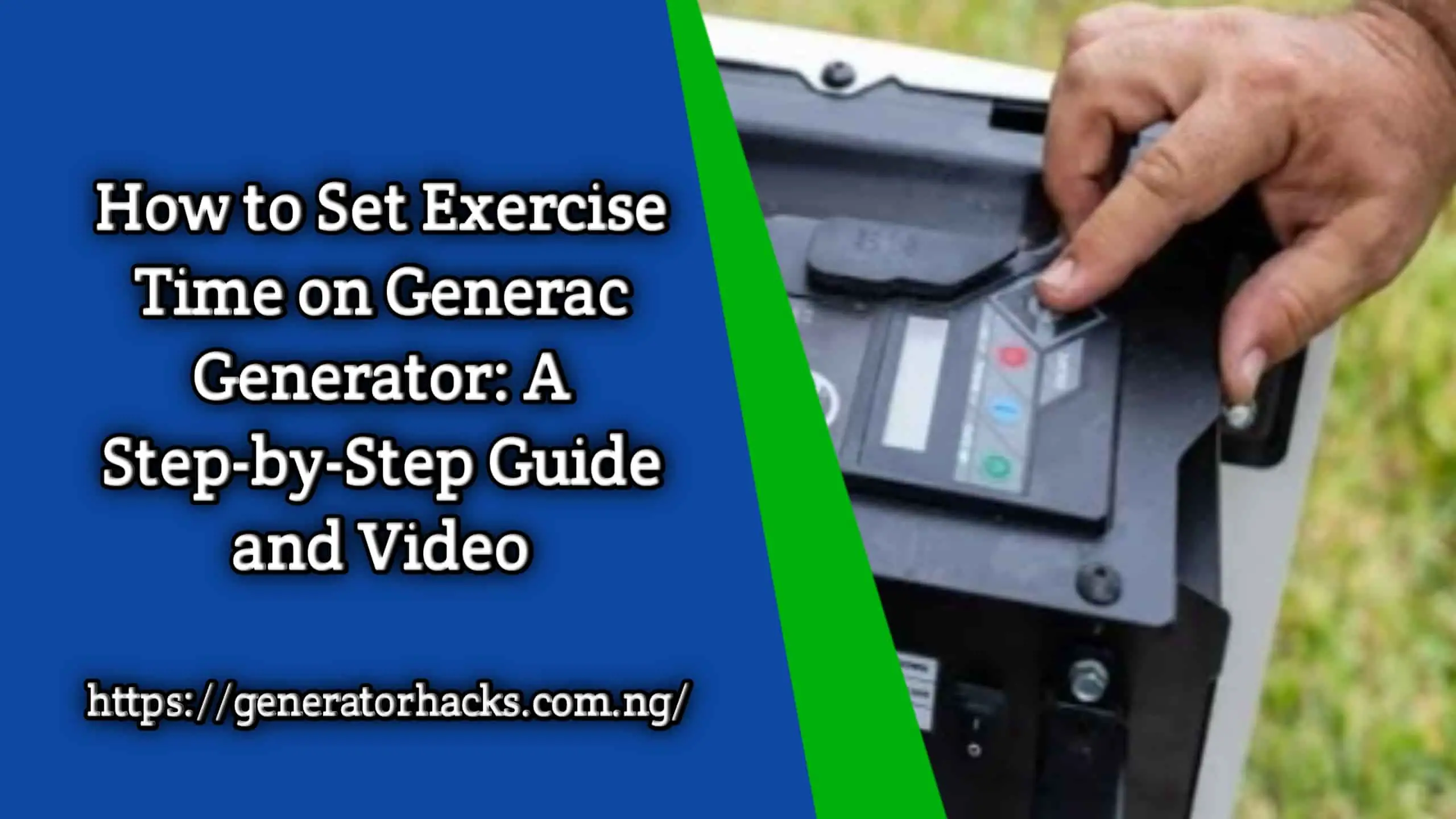Last Updated on October 18, 2023 by Albert Duke
To reset the red light on a Generac generator, turn off the generator and disconnect it from any power source. Allow the generator to cool down if it has been running, then reconnect the power source and turn the generator back on.
This should clear the red light and reset the generator.
Understanding The Red Light Indicator
To reset the red light on a Generac generator, simply turn off the generator and disconnect it from any power source. This will clear the error code and allow the unit to start and run normally again.
The red light indicator on a Generac generator is an important component that can signify different issues or conditions with the generator. It is essential to understand what the red light indicates and how to reset it in order to troubleshoot any potential problems.
Let’s take a closer look at the red light indicator on Generac generators.
Explanation Of The Different Indicator Lights On Generac Generators:
- Green Light: This light indicates that the generator is running smoothly and producing power. When the green light is on, it means that your generator is ready to use.
- Yellow/Orange Light: The yellow or orange light is a maintenance indicator. It indicates that your generator requires maintenance. Although the generator can still run when this light is on, it is essential to address any maintenance needs promptly.
- Red Light: The red light indicates a significant issue with the generator. It means that the unit will not start or run properly. When you see the red light, it is crucial to identify the problem and reset the generator to resolve the issue.
Overview Of The Red Light And Its Significance:
- Resetting the Red Light: In order to reset the red light on a Generac generator, you need to diagnose the underlying problem first. Once you have identified the issue, follow the appropriate troubleshooting steps provided by Generac.
- Common Causes for the Red Light: The red light on a Generac generator can be triggered by various factors, including a low battery, low oil level, engine problems, or a fault in the system. It is important to inspect the generator and address the specific cause in order to reset the red light.
- Troubleshooting Steps: Generac provides a user-friendly control panel that allows you to access system information and perform troubleshooting. Follow the instructions provided by Generac to navigate the control panel and clear the red light indicator.
- Consult the User Manual: If you are unsure how to reset the red light or need further assistance, consult the user manual that came with your Generac generator. The manual contains detailed instructions and troubleshooting tips to help you reset the red light successfully.
Understanding the red light indicator on your Generac generator is crucial for effective troubleshooting and maintenance. By familiarizing yourself with the different indicator lights and the meaning behind them, you can quickly identify any problems and resolve them promptly. Remember to consult the user manual or contact Generac support if you need additional guidance in resetting the red light indicator.
Troubleshooting The Red Light Issue
To reset the red light on a Generac generator, start by turning off the generator and disconnecting it from any power sources. Then, follow the steps outlined in the available videos and tutorials to clear the error code and reset the settings.
Ensure that you also check for any maintenance requirements indicated by the yellow/orange light.
If you’re experiencing a red light issue with your Generac generator, it’s important to identify the specific problem before attempting a reset. This section will guide you through the common reasons for the red light to come on and provide steps to help you troubleshoot the issue.
Common Reasons For The Red Light To Come On:
- Low oil level: If the oil level in your generator is low, it can trigger the red light. Check the oil level and add more if necessary.
- Faulty battery: A faulty or dead battery can prevent your generator from starting. Test the battery voltage with a multimeter or replace it if needed.
- Overload condition: If your generator is overloaded with too many appliances, it can cause the red light to come on. Disconnect some appliances and try again.
- Blocked fuel supply: A clogged or dirty fuel supply can lead to a red light. Clean or unclog the fuel lines and filters to ensure proper fuel flow.
How To Identify The Specific Issue Causing The Red Light:
- Check the display panel: Look for error codes or messages on the generator’s display panel. These codes can provide valuable information about the specific issue.
- Inspect the fuel system: Examine the fuel tank, fuel lines, and filters for any signs of blockage or damage. Ensure that the fuel shut-off valve is open.
- Test the oil level sensor: If the red light indicates a low oil level, test the oil level sensor to make sure it’s functioning correctly. Clean or replace the sensor if necessary.
- Inspect the battery: Check the battery connections for corrosion or loose wires. Test the battery voltage and replace it if it’s faulty.
Steps To Take Before Attempting A Reset:
- Read the generator’s manual: Familiarize yourself with the generator’s manual to understand the specific reset instructions for your model.
- Turn off the generator: Before attempting a reset, make sure the generator is turned off and disconnected from any appliances or power sources.
- Check for any obvious issues: Inspect the generator for loose connections, damaged wires, or any other visible issues that may be causing the red light.
- Troubleshoot the specific issue: Follow the troubleshooting steps mentioned above to identify and address the specific problem causing the red light.
Remember, it’s important to follow the manufacturer’s instructions and take necessary safety precautions when working with your Generac generator. If you’re unsure or unable to resolve the red light issue, it’s recommended to contact a professional technician for assistance.
Resetting The Red Light On Generac Generator
To reset the red light on a Generac generator, simply turn off the generator and disconnect it from any power source. This will reset the controller and clear the fault, allowing the unit to start and run properly again.
If you have a Generac generator and the red light is indicating a fault, don’t panic! It is a common issue that can be resolved by following a few simple steps. Here’s a step-by-step guide to help you reset the red light indicator:
Step-By-Step Guide For Resetting The Red Light Indicator
- Turn off the generator: The first step in resetting the red light on your Generac generator is to turn off the unit. This ensures safety and prevents any damage during the reset process.
- Access the control panel: Locate and open the generator’s control panel. This will give you access to the necessary buttons and switches needed for the reset.
- Clear the fault: Look for a button or switch labeled “Clear Fault” or something similar on the control panel. Press and hold this button for a few seconds to clear the fault that triggered the red light.
- Reset the generator control panel: After clearing the fault, you can now proceed to reset the generator control panel. Look for a button or switch labeled “Reset” or “Restart” on the control panel. Press and hold this button for a few seconds to reset the control panel.
- Wait for the generator to restart: Once you have pressed the reset button, wait for a few moments for the generator to restart. The red light should now be off, indicating that the fault has been cleared.
Proper Procedure For Turning Off The Generator And Accessing The Control Panel
To ensure a successful reset, it is important to follow the proper procedure for turning off the generator and accessing the control panel. Here are the steps you should take:
- Turn off the generator: Before attempting to reset the red light, make sure to turn off the generator. This can usually be done by flipping a switch or pressing a button labeled “Off” on the control panel.
- Locate the control panel: Once the generator is turned off, locate the control panel. This can typically be found on the side or front of the generator, behind a small door or panel.
- Open the control panel: Gently open the control panel door or panel to access the buttons and switches on the control panel. Take care not to force it open or damage any components.
Clearing The Fault And Resetting The Generator Control Panel
Clearing the fault and resetting the generator control panel is a crucial step in resolving the red light indicator issue. Here’s how you can do it:
- Clear the fault: Look for the “Clear Fault” button or switch on the control panel. Press and hold this button for a few seconds to clear the fault that triggered the red light. This ensures that the generator is ready for a reset.
- Reset the control panel: Locate the “Reset” or “Restart” button or switch on the control panel. Press and hold this button for a few seconds to reset the generator control panel. This will clear any remaining errors and prepare the generator for operation.
Potential Issues That May Prevent A Successful Reset And How To Address Them
While resetting the red light indicator is typically a straightforward process, there may be instances where you encounter issues. Here are some potential problems you may face and how to address them:
- Fault persists after reset: If the red light indicator continues to show a fault after resetting the generator control panel, there may be a more serious issue at hand. In this case, it is recommended to consult a professional technician for further assistance.
- Control panel buttons not functioning: If the buttons on the control panel are unresponsive or not functioning properly, check for any loose connections or damage to the control panel. If necessary, contact a qualified technician to inspect and repair the control panel.
Remember, while the red light indicator on your Generac generator may be concerning, it is often a minor issue that can be easily resolved by following the proper reset procedure. By taking the time to clear faults and reset the control panel, you can ensure that your generator is ready to provide reliable power when you need it most.

Credit: www.homedepot.com
Frequently Asked Questions Of How To Reset Red Light On Generac Generator
What Does It Mean When My Generac Generator Light Is Red?
When the Generac generator light is red, it means that the unit will not start or run.
How Do You Clear The Fault On A Generac Generator?
To clear a fault on a Generac generator, turn off the generator and disconnect it from a power source. Allow the generator to cool down if it has been running. This should reset the fault and clear any error codes.
How Do I Reset My Generac Generator Control Panel?
To reset your Generac generator control panel: 1. Turn the generator OFF. 2. Disconnect it from any power source. 3. Allow the generator to cool down if it has been running. 4. This will reset the control panel and clear any faults.
How Do You Reset A Generator?
To reset a generator, turn off the generator and disconnect it from any power source. Allow the generator to cool down if it has been running. After cooling down, reconnect the generator to the power source and turn it back on to reset it.
Conclusion
Resetting the red light on your Generac generator is essential for ensuring it functions properly. By understanding the different lights on your generator, you can easily identify and troubleshoot any issues that may arise. The red light indicates that the unit will not start or run, which could be due to various reasons such as low oil pressure or a fault in the generator control panel.
To reset the red light, first, turn off the generator and disconnect it from any power source. Allow the generator to cool down if it has been running. Then, depending on the age and model of your Generac, either press the “ENTER” button or turn the generator to the “OFF” position.
This will reset the controller and clear any faults. Proper maintenance and timely resetting of the red light will ensure your Generac generator operates smoothly and efficiently, providing you with reliable power when you need it most.