Last Updated on October 14, 2023 by Albert Duke
To reset the change oil light on a 2004 Silverado, press the gas pedal all the way to the floor three times within five seconds. This will trigger the change engine oil oil life reset message and turn off the light.
If you own a 2004 Silverado and have recently changed the oil, you may have noticed that the change oil light is still illuminated on your dashboard. This can be a frustrating issue, but luckily, there is a simple solution.
By following a quick and easy process, you can reset the change oil light and ensure that it accurately reflects the status of your oil change. We will provide you with step-by-step instructions on how to reset the change oil light on your 2004 Silverado.
Understanding The Change Oil Light Indicator
To reset the change oil light on a 2004 Silverado, press the gas pedal all the way to the floor three times within five seconds. The oil light will flash and then turn off, indicating that the reset was successful.
:
The change oil light is a feature in the 2004 Silverado that alerts the driver when it’s time to change the oil in the vehicle. This indicator serves as a reminder to ensure proper maintenance and peak performance of the engine.
By resetting the change oil light after an oil change, you can accurately monitor your vehicle’s oil life and ensure that the engine is well taken care of.
What Is The Change Oil Light And Its Purpose?
- The change oil light is a dashboard indicator that illuminates when the vehicle’s computer system determines that the oil needs to be changed.
- Its purpose is to inform the driver about the need for an oil change, indicating that the oil has reached the end of its useful life and needs to be replaced.
Why Does The Change Oil Light Come On In A 2004 Silverado?
- The change oil light comes on in a 2004 Silverado when the vehicle’s computer system detects that the engine oil has reached a predefined mileage or time interval for an oil change.
- It is programmed to consider factors such as mileage, engine temperature, and driving conditions to determine when the oil needs to be changed.
- The change oil light takes into account various factors to ensure that the engine is always running at its best and to prevent any potential damage or decreased performance.
Importance Of Resetting The Change Oil Light:
- Resetting the change oil light is crucial to accurately monitor your vehicle’s oil life. Failing to reset it after an oil change could lead to incorrect readings and potentially ignoring the actual need for an oil change.
- Properly resetting the change oil light ensures that you receive timely notifications when the next oil change is due, allowing you to maintain your vehicle’s performance and avoid any potential engine damage.
- By resetting the change oil light promptly, you can establish a regular oil change schedule that aligns with your vehicle’s manufacturer recommendations, promoting longevity and optimal engine health.
Remember, understanding the change oil light indicator in your 2004 Silverado is essential for keeping your vehicle in top shape. By knowing why it comes on and the importance of resetting it, you can stay proactive in maintaining your vehicle’s engine and ensure smooth and reliable performance.
Resetting The Change Oil Light On A 2004 Silverado
To reset the change oil light on a 2004 Silverado, press the gas pedal all the way to the floor three times within five seconds. The light will flash and then turn off, indicating that the oil light has been reset.
Step-By-Step Process To Reset The Change Oil Light:
To reset the Change Oil Light on a 2004 Silverado, follow these simple steps:
- Turn on the ignition without starting the engine: This will activate the vehicle’s electrical system while avoiding any unnecessary engine operation.
- Fully press and release the gas pedal three times within five seconds: This is the key step in resetting the Change Oil Light. Make sure to press the pedal all the way down and release it completely each time.
- Check for the Change Oil Light to flash and turn off: After performing the gas pedal sequence, keep an eye on the instrument cluster. The Change Oil Light should flash and then turn off, indicating that the reset has been successful.
Resetting the Change Oil Light is an important task to ensure that your vehicle’s maintenance schedule is properly tracked. By following these step-by-step instructions, you can easily reset the Change Oil Light on your 2004 Silverado. Keeping track of oil changes is essential for maintaining the performance and longevity of your vehicle’s engine.
Remember to perform this reset procedure every time you change the oil in your Silverado to ensure accurate tracking of your maintenance schedule. These simple steps will help you stay on top of your vehicle’s needs and keep it running smoothly.
Troubleshooting Common Issues
To reset the change oil light on a 2004 Silverado, start the vehicle and press the gas pedal three times within five seconds. The oil light will flash and then turn off, indicating that the reset was successful.
Change Oil Light Does Not Turn Off After Following The Reset Procedure:
- The reset procedure for the Change Oil Light on a 2004 Silverado may not always work as expected. Here are some possible reasons why the light may not turn off even after following the reset procedure:
- Incorrect procedure: Double-check the steps to ensure that you are following the correct reset procedure for your specific model and year of the Silverado.
- Faulty oil level sensor: The oil level sensor may be malfunctioning, causing the Change Oil Light to stay on. In this case, it might be necessary to replace the sensor.
- Computer glitch: Sometimes, the vehicle’s computer system may experience a glitch, preventing the reset procedure from working properly. Try disconnecting the battery for a few minutes and then reconnecting it to reset the computer system.
Possible Reasons For The Issue:
There are several reasons why the Change Oil Light on your 2004 Silverado may not turn off after following the reset procedure:
- Incorrect procedure: It’s possible that you may not be performing the reset procedure correctly. Make sure to follow the specific steps outlined in your vehicle’s owner manual.
- Low oil level: If your oil level is low, the Change Oil Light may continue to illuminate. Check your oil level and add oil if needed.
- Faulty oil level sensor: A faulty oil level sensor can prevent the Change Oil Light from turning off. Consider having the sensor inspected and replaced if necessary.
Alternative Methods To Reset The Change Oil Light:
If the standard reset procedure does not work, there are alternative methods to try:
- Disconnect the battery: Disconnect the negative terminal of the battery for a few minutes. This will reset the vehicle’s computer system and may turn off the Change Oil Light.
- Use a scan tool: If you have access to a scan tool, you can use it to clear the fault codes associated with the Change Oil Light. Follow the instructions provided by the scan tool manufacturer.
Change Oil Light Keeps Coming Back On:
If the Change Oil Light keeps coming back on after resetting it, there could be several reasons for this recurring issue:
- Faulty oil pressure sensor: A faulty oil pressure sensor can cause the Change Oil Light to illuminate even if the oil level and quality are fine. Consider having the sensor checked and replaced if necessary.
- Ignored maintenance schedule: If you haven’t been following the recommended oil change interval, the Change Oil Light may keep coming back on. Make sure to adhere to the maintenance schedule outlined in your vehicle’s owner manual.
- Computer system malfunction: There may be a problem with the vehicle’s computer system that is causing the Change Oil Light to continuously illuminate. Consult a professional mechanic to diagnose and fix any computer system issues.
Please note that these troubleshooting steps are general suggestions and may not apply specifically to every 2004 Silverado model. It is always recommended to consult the vehicle’s owner manual or seek assistance from a qualified mechanic for accurate diagnosis and troubleshooting.
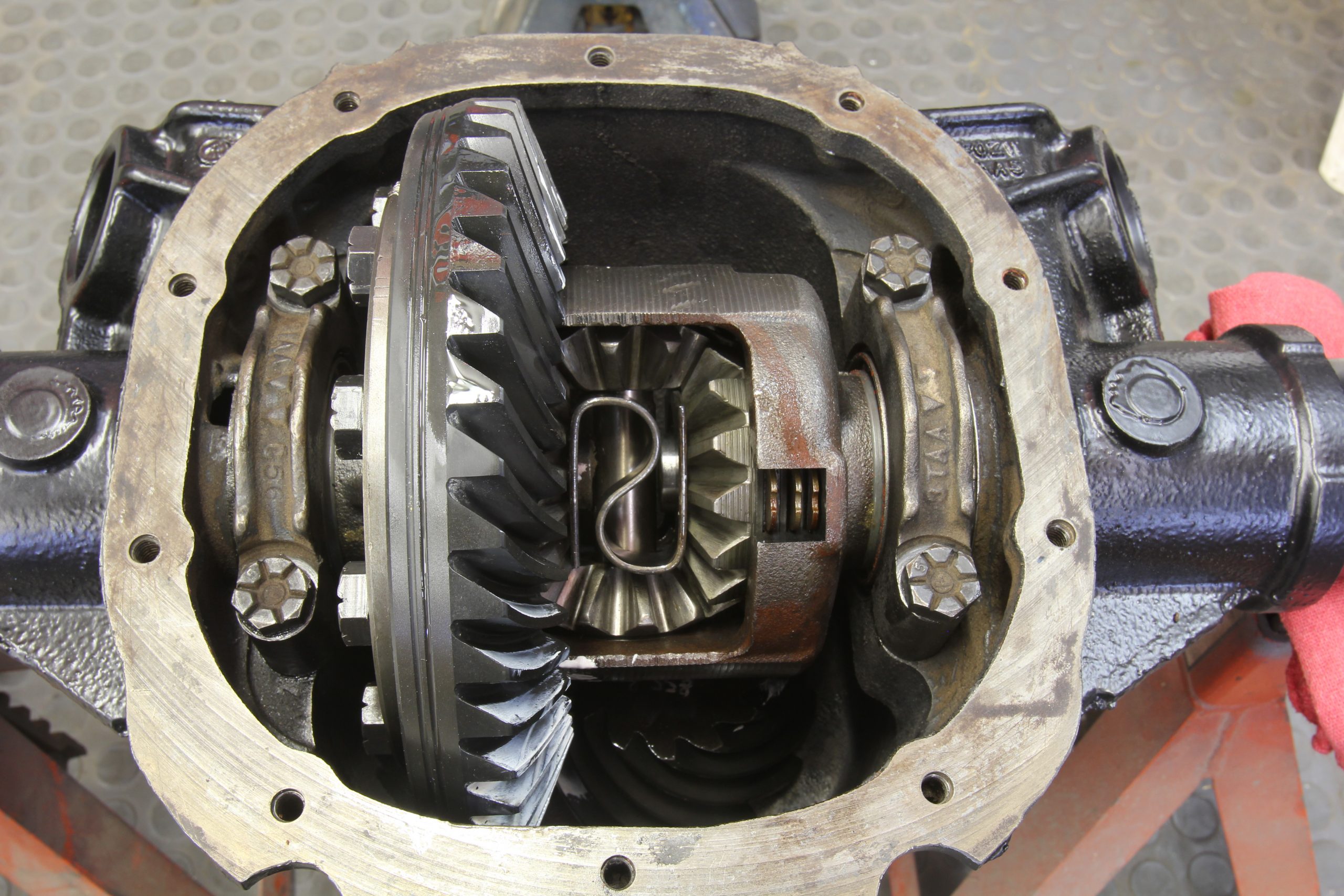
Credit: www.onallcylinders.com
Frequently Asked Questions For How To Reset Change Oil Light On 2004 Silverado
How Do You Reset The Oil Change Light On A Chevy Silverado?
To reset the oil change light on a Chevy Silverado, follow these steps: 1. Start the vehicle and wait for the oil change light to illuminate. 2. Within five seconds, press the gas pedal all the way to the floor three times.
3. The oil change light should flash and then turn off, indicating that it has been reset. 4. You have successfully reset the oil change light on your Chevy Silverado.
How Do You Reset The Oil Life On A 2004 Gmc 1500?
To reset the oil life on a 2004 GMC 1500, press the gas pedal all the way to the floor three times within five seconds. The oil life will then be reset.
How Do You Reset The Change Engine Oil Soon On A Chevy?
To reset the change engine oil soon on a Chevy: 1. Start the vehicle. 2. Fully press the gas pedal down three times within five seconds. 3. The display should show “change engine oil” or “oil life reset” to confirm the reset.
4. Release the gas pedal and turn off the ignition. Note: Consult your vehicle’s manual for specific instructions for your Chevy model.
How Do You Reset The Oil Change Light After An Oil Change?
To reset the oil change light after an oil change on a Chevy Silverado, follow these steps: 1. Start your vehicle and make sure it’s in park mode. 2. Press the gas pedal all the way down to the floor three times within five seconds.
3. The oil change light should flash and then turn off, indicating it has been reset. 4. You have successfully reset the oil change light on your Chevy Silverado.
Conclusion
Resetting the change oil light on a 2004 Silverado is a simple process that can help you stay on top of your vehicle’s maintenance. By following a few easy steps, you can quickly reset the oil change reminder and ensure your engine stays in good condition.
First, make sure the engine is running, and the oil change light is on. Then, press the gas pedal all the way to the floor three times within five seconds. You will see the change engine oil light flash and then turn off, indicating that the reset was successful.
By routinely resetting the change oil light after each oil change, you can keep track of your vehicle’s maintenance needs and ensure optimal performance. Stay ahead of the game with regular oil changes and reset your change oil light to keep your 2004 Silverado running smoothly for years to come.


