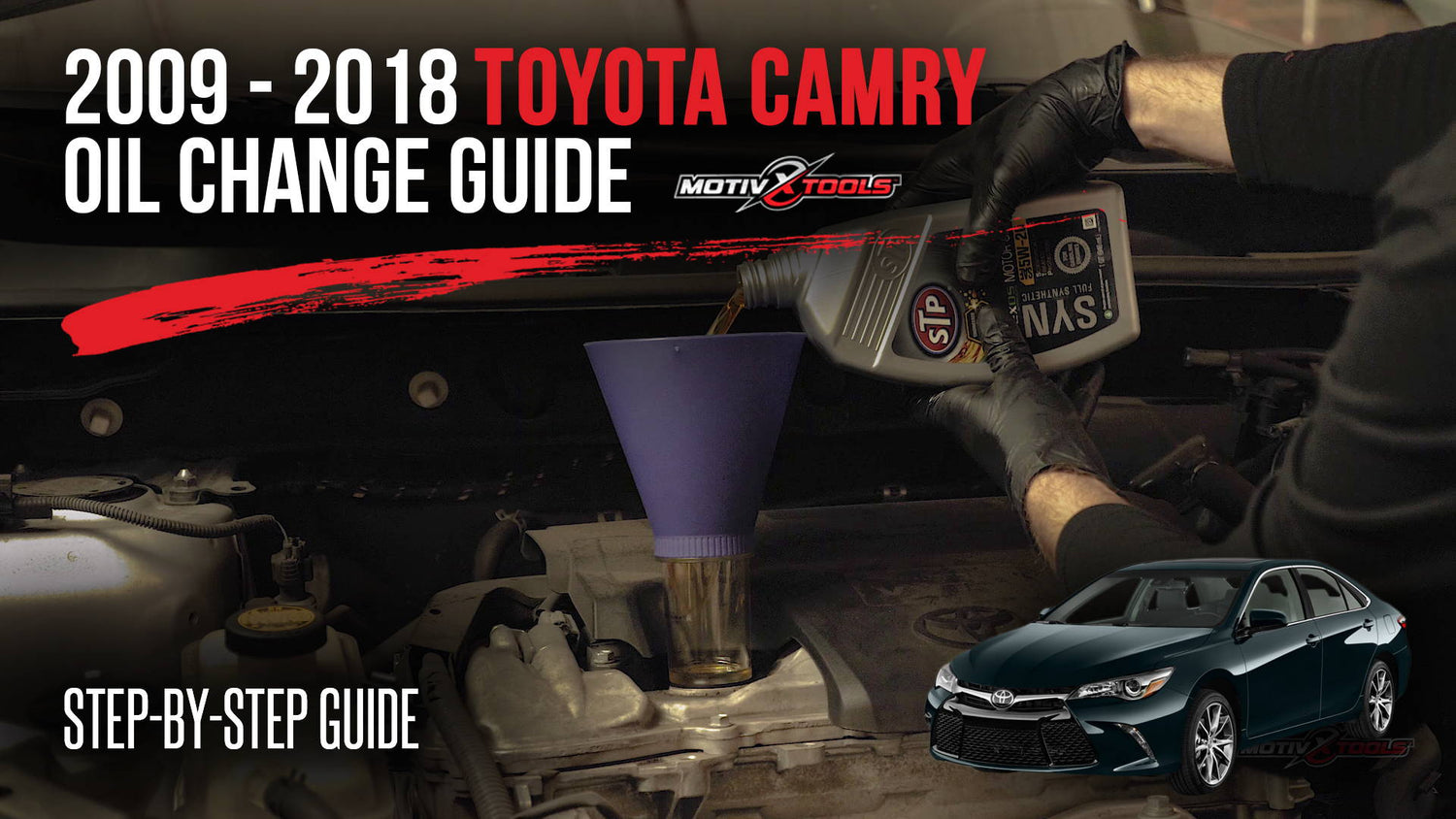Last Updated on October 19, 2023 by Albert Duke
To reset the maintenance light on a 2016 Toyota Camry, turn the car to the on position and locate the up and down arrows on the right-hand side of the steering wheel, along with a curved arrow. Press and hold the up arrow until the maintenance light starts flashing, then release the arrow and press it again to confirm the reset.
This will complete the maintenance light reset process. Resetting the maintenance light on your 2016 Toyota Camry is a simple process that can be done at home without any special tools or equipment. By following a few easy steps, you can clear the light and ensure that your vehicle’s maintenance schedule is up to date.
In this guide, we will walk you through the process of resetting the maintenance light on your Toyota Camry, allowing you to keep track of your vehicle’s maintenance needs and drive with peace of mind. So, let’s get started and learn how to reset the maintenance light on your 2016 Toyota Camry.
Understanding The Maintenance Light On A 2016 Toyota Camry
To understand the maintenance light on a 2016 Toyota Camry, you can easily reset it by turning the key to the on position and pressing a button on the dashboard. Detailed instructions can be found online or at your local Toyota dealership.
The maintenance light on a 2016 Toyota Camry is an important indicator that notifies you when your car needs servicing. It is designed to monitor the vehicle’s systems and alert you of any potential maintenance needs. Understanding why the maintenance light comes on and how it affects the performance of your car is crucial for ensuring its longevity and optimal performance.
What Is The Maintenance Light And Why Does It Come On?
- The maintenance light is an indicator that illuminates on your dashboard, usually in the shape of an engine, wrench, or a combination of both.
- It comes on to remind you that your vehicle is due for routine maintenance or that there may be a minor issue that requires attention.
- The light is triggered by the car’s onboard computer system, which monitors various parameters such as mileage, engine operating conditions, and time since the last service.
How Does The Maintenance Light Affect The Performance Of The Car?
- The maintenance light serves as a reminder to address any maintenance needs promptly, which can help prevent potential problems and ensure optimal performance.
- Ignoring the maintenance light can lead to more significant issues down the line, such as engine problems, decreased fuel efficiency, and even safety hazards.
- Addressing the maintenance needs indicated by the light can help keep your car running smoothly, improve its fuel economy, and extend its overall lifespan.
Why Is It Important To Reset The Maintenance Light?
- Resetting the maintenance light is essential to ensure that it accurately reflects the status of your car’s maintenance needs.
- Once you have performed the necessary maintenance or had your vehicle serviced, resetting the light is crucial to prevent it from continuously illuminating and potentially causing unnecessary worry.
- Resetting the maintenance light also allows you to keep track of your car’s maintenance history and provides a clear indication of when the next service is due.
Remember, paying attention to the maintenance light and addressing any indicated needs promptly can help maintain the overall performance, efficiency, and safety of your 2016 Toyota Camry.
Step 1: Gathering The Required Tools And Information
To reset the maintenance light on a 2016 Toyota Camry, start by gathering the necessary tools and information. This includes your car key, owner’s manual, and access to the vehicle’s dashboard controls. Following the step-by-step instructions provided in the manual or online resources, you can easily reset the maintenance light and ensure efficient vehicle performance.
When it comes to resetting the maintenance light on your 2016 Toyota Camry, the first step is to gather the required tools and information. This will ensure that you have everything you need to successfully complete the reset process. Here’s what you’ll need:
- Owner’s manual: The owner’s manual is an essential tool that provides valuable information about your vehicle’s maintenance and operation. It will also guide you through the process of resetting the maintenance light.
- Pen and paper: It’s always a good idea to have pen and paper handy to jot down any important information or reminders during the reset process.
- Ignition key: You will need the ignition key to access the different settings and menus on your vehicle’s dashboard.
Now that you have an understanding of the tools needed, let’s take a closer look at the role of the owner’s manual in the reset process.
Step 2: Accessing The Maintenance Light Reset Button
To access the Maintenance Light Reset button on a 2016 Toyota Camry, simply turn the car to the on position and locate the button on the right-hand side of the steering wheel. Follow the instructions to reset the maintenance reminder and complete the process.
Locating The Maintenance Light Reset Button In A 2016 Toyota Camry:
To reset the maintenance light in your 2016 Toyota Camry, you will need to access the maintenance light reset button. Here are the different methods to locate and access the reset button based on the model:
Method 1: Dashboard Buttons
- Look for a cluster of buttons on your dashboard, usually located on the left side of the steering wheel.
- Find the button labeled “Menu” or “Setup” and press it.
- Use the arrow buttons to navigate through the options until you find “Maintenance.”
- Press the button labeled “Reset” or “Reset Maintenance” to access the maintenance light reset function.
Method 2: Combination Of Buttons
- Look for a combination of buttons on your dashboard, usually located near the instrument panel or climate controls.
- Press and hold the “Trip” button or the button labeled “Display” or “Info,” depending on your model.
- While holding the button, turn the ignition key to the “On” position without starting the engine.
- Continue holding the button until the maintenance light starts flashing or turns off, indicating that the reset is complete.
Method 3: Display Screen Menu
- Check if your 2016 Toyota Camry is equipped with a display screen.
- Start the engine and locate the button that takes you to the main menu on the display screen.
- Navigate through the menu options until you find “Maintenance” or “Settings.”
- Select the option to reset the maintenance light and follow the prompts on the screen to complete the reset.
Method 4: Consult The Owner’S Manual
- If you’re having trouble locating the maintenance light reset button on your specific model, it’s best to refer to the owner’s manual.
- The manual will provide detailed instructions and illustrations to help you locate and access the reset button correctly.
Remember to always consult your owner’s manual for exact instructions specific to your 2016 Toyota Camry model. These different methods should cover the majority of Camry models, making it easier for you to reset the maintenance light.

Credit: trailtacoma.com
Step 3: Resetting The Maintenance Light
To reset the maintenance light on a 2016 Toyota Camry, turn the car to the on position and locate the reset button on the right-hand side of the steering wheel. Press and hold the button until the maintenance light resets.
Exploring The Step-By-Step Process To Reset The Maintenance Light:
- Press and hold the trip meter reset button, located on the instrument cluster.
- While holding the trip meter reset button, turn the ignition switch to the “ON” position.
- Continue holding the trip meter reset button for about 5 seconds until the maintenance light starts flashing.
- Release the trip meter reset button, and then immediately press and hold it again.
- After about 5 seconds, the maintenance light will reset and turn off.
Understanding The Specific Sequence Of Buttons To Press:
- The trip meter reset button is usually located on the instrument cluster, near the speedometer and tachometer.
- It may be labeled as “Reset” or have a symbol that looks like a wrench or maintenance reminder.
- Make sure to press and hold the trip meter reset button before turning the ignition switch to the “ON” position.
- The sequence of pressing and holding the button is crucial for resetting the maintenance light.
Common Mistakes To Avoid During The Reset Process:
- Releasing the trip meter reset button too soon can interrupt the reset sequence and prevent the maintenance light from turning off.
- Not pressing and holding the trip meter reset button before turning the ignition switch to the “ON” position can also prevent the reset process from working.
- Make sure to follow the step-by-step process correctly, and don’t rush through the buttons’ sequence.
Remember: Resetting the maintenance light is a simple process, but it’s important to follow the correct sequence. By understanding the steps to reset the maintenance light and avoiding common mistakes, you can easily reset the light on your 2016 Toyota Camry.
Frequently Asked Questions Of 2016 Toyota Camry Reset Maintenance Light
How Do You Reset The Maintenance Light On A 2016 Toyota?
To reset the maintenance light on a 2016 Toyota, follow these simple steps: 1. Turn on your car’s ignition. 2. Locate the up and down arrows and the curved arrow on the right side of the steering wheel. 3. Press and hold the up and down arrows simultaneously.
4. While holding the buttons, turn the ignition to the “on” position. 5. Continue holding the buttons until the maintenance light turns off. 6. Release the buttons and the maintenance light will be reset. Please note that these instructions may vary slightly depending on the specific model of your Toyota.
What Does The Maintenance Required Light Mean On A 2016 Toyota Camry?
The maintenance required light on a 2016 Toyota Camry indicates that regular maintenance is needed.
How Do I Reset My Toyota Maintenance Message?
To reset your Toyota maintenance message, follow these steps: 1. Insert your key into the ignition and turn it to position one. 2. Press and hold the odometer button on your dashboard. 3. While holding the button, turn the key to position two.
4. Continue holding the button for about 10 seconds until the maintenance light resets. Note: These instructions may vary depending on the model and year of your Toyota vehicle. Please refer to your owner’s manual for specific instructions.
How Do You Reset The Dashboard On A Toyota Camry After Oil Change?
To reset the dashboard on a Toyota Camry after an oil change, follow these steps: 1. Turn the ignition key to the “on” position. 2. Locate the odometer button on the dashboard. 3. Press and hold the odometer button. 4. While holding the button, turn the ignition key to the “off” position.
5. Release the odometer button. 6. Turn the ignition key back to the “on” position. 7. The dashboard will display “Reset” or “Oil Maintenance Required. ” 8. Press and hold the odometer button again until the dashboard message disappears. 9.
The dashboard has been successfully reset after the oil change.
Conclusion
To ensure your 2016 Toyota Camry is running smoothly, it’s important to reset the maintenance light after performing routine maintenance. By following a few simple steps, you can easily reset the maintenance light. Start by inserting your key into the ignition and turning it to position one.
Next, push and hold the dashboard odometer button, and while doing so, turn the key to position two. Continue holding the odometer button until the maintenance light resets. This process is quick and straightforward, allowing you to keep track of your Toyota Camry’s maintenance schedule.
Remember, regular maintenance is crucial for the longevity and performance of your vehicle. By staying on top of routine maintenance and resetting the maintenance light, you can ensure your 2016 Toyota Camry continues to serve you well for years to come.
Drive with confidence knowing that you are taking good care of your vehicle.